On this page, choose your operating system, decide if you want to receive email newsletters from Apple, and enter your email address to begin the download.
Once iTunes has downloaded, you will see an icon called iTunes Setup on the desktop. Double click this icon to start the installation process.
A series of on-screen instructions will come up in a window. Follow the instructions in the windows.
As part of the set up process, iTunes will ask you to choose some installation options. They include:
Install Desktop Shortcut - This will place the iTunes icon on your desktop.
Use iTunes as default player for audio files - Choose this if you want iTunes to handle all your audio files, including CDs, MP3s, podcasts, and downloads.
Install Apple Software Update - Choose this. It will help keep iTunes automtically up to date.
Default iTunes language - Choose your language
Destination Folder - Use the default
ITunes can automatically scan your hard drive for music files and import them into iTunes. That's what you choose to do in this window. MP3 and AAC files are the default types for iTunes. WMA files can be played, too, though those with DRM can't. No kind of WMA file can be played on an iPod.
ITunes can keep your music files organized, even when you edit their information. This is generally a good idea, so I recommend choosing "yes" in this window.



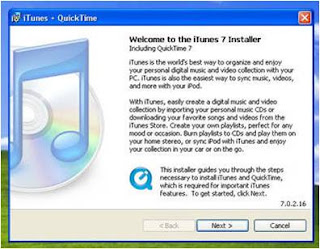



No comments:
Post a Comment